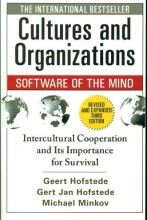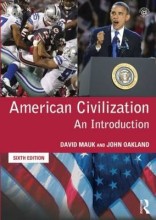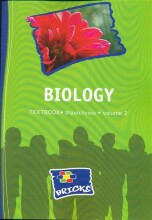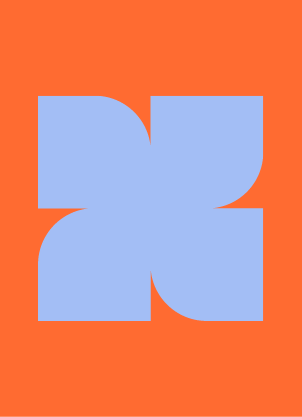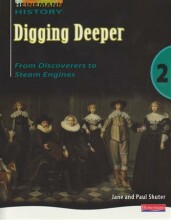Summary: 100 | 2. Perfoming Windows 10 Post-Installation Tasks
- This + 400k other summaries
- A unique study and practice tool
- Never study anything twice again
- Get the grades you hope for
- 100% sure, 100% understanding
Read the summary and the most important questions on 100 | 2. Perfoming Windows 10 Post-installation Tasks
-
1 Configure Applications and Browsers
-
1.1 Windows 10 Activation
This is a preview. There are 2 more flashcards available for chapter 1.1
Show more cards here -
Types of Volume license activation
- KMS (Key Management Server).
- AD (Active Directory)
- MAK (Multiple Activation Key) -
Key Management Server (KMS), how does it work
- Requires a serverconfigured with a "volumeactivation key" fromMicrosoft .
- Requires the "Volume ActivationServices " server role.
-Clients discover theKMS throughDNS (SRC record).
-Clients re-activate every 6 months.
- Requires at least 25 clients OR 5 servers tofunction . -
Active Directory Activation (AD), how does it work
- LikeKMS butruns on the ADDomain Controller
- Works withWindows 8.1 andnewer versions
- Only works for domainclients . -
Multiple Activation Key (MAK), how does it work
- Useful when computers are not always connected to the company network.
- Does not require client connectivity to Microsoft.
- Key is pre-set for a specific number of activations. -
How to manage Multiple Activation Key (MAK)
- Can be managed with the Volume Activation Management Tool (VAMT).
- Can run on Windows server or on Windows 10
- Requires a database to save license information -
1.2 Types of Windows Applications
This is a preview. There are 2 more flashcards available for chapter 1.2
Show more cards here -
Microsoft Store applications
- Reviewed, certified and digitally signed by Microsoft.
- Run on the WinRT API.
- Designed to work with tablets and touch input. -
1.3 Traditional Deployment Methods
-
Desktop application deployment types
Interactive console.
Hybrid/thick images built/deployed with.
Windows Configuration Designer.
Group Policies (.MSI files).
Microsoft Store for Business. -
Interactive Console deployment is
.MSI and .EXE interactive installers -
Hybrid/Think images can be build and deployed with
- WADK (Windows Assessment and Deployment Kit)
- MDT (Microsoft Deployment Toolkit)
- MECM (Microsoft Endpoint Configuration Manager)
- ICD (Imaging and Configuration Designer) -
Group policy deployment
- Bare bonus tool, cannot schedule, inventory, control bandwith etc.
- Can only deploy applications with a .MSI installer.
- Can push/install applications to AD Computers OR Users when they login.
- Higher grades + faster learning
- Never study anything twice
- 100% sure, 100% understanding
Topics related to Summary: 100 | 2. Perfoming Windows 10 Post-Installation Tasks
-
Configure Applications and Browsers - Microsoft Store App deployment
-
Configure Mobility Settings - Managing Mobile Devices
-
Configure Mobility Settings - Power Management
-
Configure Devices and Printers - Installing and removing device drivers
-
Configure Devices and Printers - Staging drivers in the driver store
-
Configure Devices and Printers - Restricting device drivers
-
Configure Devices and Printers - Printer drivers
-
Configure Devices and Printers - Deploying printers with group policy
-
Configure Devices and Printers - Monitoring printers
-
Customize the Windows Desktops - Powershell Scripts