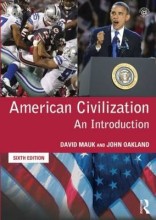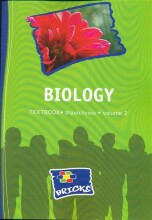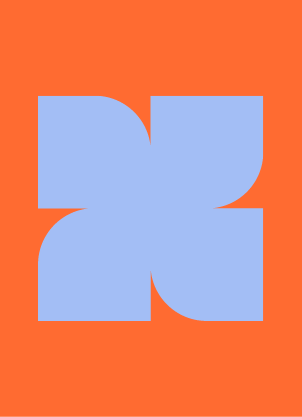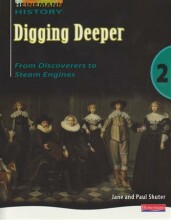Configure Devices and Printers - Staging drivers in the driver store
4 important questions on Configure Devices and Printers - Staging drivers in the driver store
View active Driver Store content
- Get-WindowsDriver -online -all
- dism /online /get-drivers /all
Third-party drivers only:
- Get-WindowsDriver -online
- dism /online /get-drivers
- pnputil /enum-drivers
Search for the .INF files provided by the above commands, they will provide more detailed information when opened with a text editor.
How to add a Driver to the Driver store
Online
- pnputil /add-driver <filepath to .inf>
Offline (An OS image that is mounted to the system)
- dism /image:c:\<imagefolder> /add-driver /driver:c:\<driverfolder>\driver.inf.
- Add the /recurse switch if there are multiple sub directories.
OR
- Add-WindowsDriver -Path "c:\<imagefolder>" -Driver "c:\<driverfolder>"
How to mount an image file to a folder using DISM
- Higher grades + faster learning
- Never study anything twice
- 100% sure, 100% understanding
How to unmount an image using DISM
Dism /unmount-image /mountdir:c:\<folder path> /commit.
/commit is used to save the changes, without /commit the changes will be discarded.
The question on the page originate from the summary of the following study material:
- A unique study and practice tool
- Never study anything twice again
- Get the grades you hope for
- 100% sure, 100% understanding