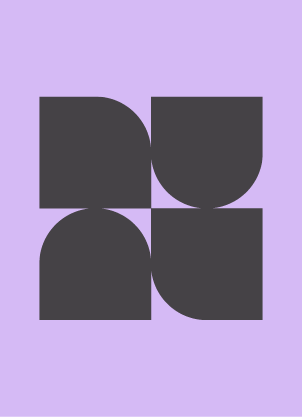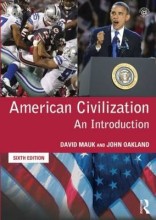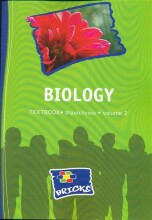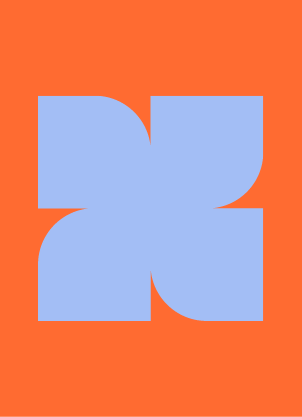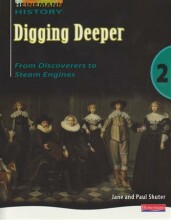Configuring Data Storage
8 important questions on Configuring Data Storage
What are the 2 different partition types and their properties
MBR (Master Boot Record)
- Older type
- Up to 4 partitions per disks
- Up to 2TB size per partition
- Compatible with BIOS and UEFI
GPT (GUID Partition Table)
- Newer type
- Up to 128 partitions per disk
- Up to 256TB per partition (in Windows)
- Compatible with UEFI and x64 operating systems
What are the 5 different volume types and their properties
Simple (Basis)
- Single disk, can be noncontinuous
Mirrored(Dynamic)
- Provides fault tolerance over disks in the volume
Spanned (Dynamic)
- Utilizes the full space of the entire disk before writing data to the next disk
Striped (Dynamic)
- Increases total I/O performance
RAID (Dynamic, server only)
- Redundant array of inexpensive disks
- Provides multiple different configuration options with their own specialization (I/O increase, fault tolerance etc.)
Disk management Powershell commands 1
- get-partition: show all the partitions currently available on the machine.
- get-volume: show all the volumes currently available on the machine.
- new-partition: create a new partition on a specified disk.
- Higher grades + faster learning
- Never study anything twice
- 100% sure, 100% understanding
Disk management Powershell commands 2
- clear-disk: Remove all information, data/partitions/volumes/initialization from a disk.
- format-volume: format a partition with a specific filesystem.
- initialize-disk: start initialization on a disk.
- resize-partition: resize a specified partition.
What are the 2 different Virtual Disk Formats
VHD
- Supports up to 2TB size
- Supports older operating systems
VHDX (default)
- Support up to 64TB size
- Windows 8 or newer
- More robust system, can configure the disk to expand dynamically
4 ways to create a Virtual Disk file
- Hyper-V manager : New -> Hard Disk
- Disk Management : Action -> Create VHD
- Diskpart : create vdisk file=<path>
- Powershell : New-VHD-Path <path>
What is Storage Space, 3 properties
Combine different kinds & sizes of physical drives
- ATA, SATA, SAS, USB, SSD
- Not compatible with iSCSI or RAID
Create different kinds of virtual disks
- Simple, mirror, parity
Add additional storage when needed
Difference between Thin and Fixed provisioning
Fixed : The disk has a set size that is not able to change, allocated from the storage pool.
Thin : The disk has the maximum amount of physical storage allocated from the pool, but will only use space when data is actually added.
The question on the page originate from the summary of the following study material:
- A unique study and practice tool
- Never study anything twice again
- Get the grades you hope for
- 100% sure, 100% understanding