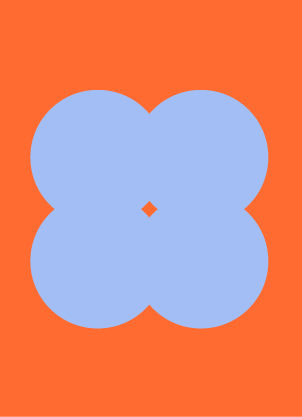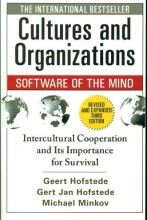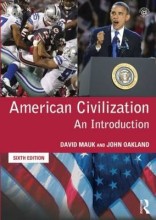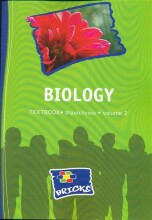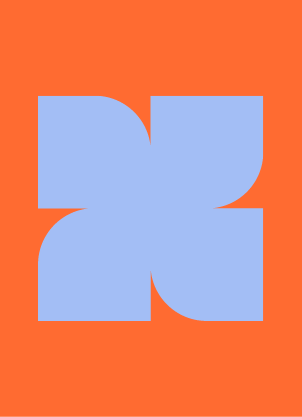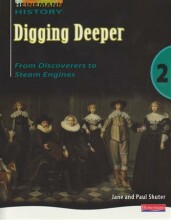Summary: 100 | 5. Maintaining Windows 10
- This + 400k other summaries
- A unique study and practice tool
- Never study anything twice again
- Get the grades you hope for
- 100% sure, 100% understanding
Read the summary and the most important questions on 100 | 5. Maintaining Windows 10
-
1 Configuring System and Data Revovery
-
1.1 Recover Files
-
What are 5 File Recovery methods
- File History
- WIndows 7 Backup
- Previous version (File History)
- LAN-based copies (network copies)
- Cloud-based copies (Onedrive/Azure backup) -
6 properties of File History
It is Off bydefault .
Automatically saves yourprofile &libraries every hour.
- Thebackup schedule can bemodified .
-Retention can bemodified .
- The to bebackt upfolders can bemodified .
- Backupdestination cannot be theWindows drive, but can be any other local ornetwork drive. -
3 properties of Windows 7 Backup Program
- Same tool as in Windows 7 and 8.
- Can create full backup images or only specific folders.
- The folder backups are in a .ZIP format. The image backups in a .VHDX format. -
1.2 Recover Apps and the Registry
This is a preview. There are 1 more flashcards available for chapter 1.2
Show more cards here -
What are 4 things that System Restore Recover
- System files (exe/dll/sys).
- Registry.
- Installed applications.
- Drivers.
No documents, pictures, videos, music etc. File History is available to backup these. -
When does Windows create restore points (4 options)
- Before the installation of unsigned device drivers.
- Before the installation of new applications.
- Before some specific Windows Updates.
- Whenever the user/admin wants. A set of triggers can be configured to start a restore within the Task Scheduler. -
5 Powershell commands related to System Restore
-Enable-ComputerRestore :Turns SystemRestore on.
-Disable-ComputerRestore :Turns SystemRestore off.
-Get-ComputerRestorePoint : View existing restore points.
-Checkpoint-Computer : Create a new restore point.
-Restore-Computer : Apply a restore point. -
1.3 Recover Windows
This is a preview. There are 4 more flashcards available for chapter 1.3
Show more cards here -
6 methods for OS Recovery
OS boot issues
- Startup Repair.
- Command prompt (bcdedit, etc.)
Damaged OS
- Revert to previous build.
- Image restore.
- System Recovery Disk.
- Reset PC. -
Properties of a System Repair Disk
- Use it when the system cannot boot normally.
- It contains the various recovery tools (WinRE).
- Can restore the image/disk from disk or LAN.
- You can build you own using WADK 10 (Windows Assessment and Deployment kit). -
4 Properties of an Image Backup.
- Bit out of time, there are better tools nowadays.
- Wont have to reinstall or reconfigure your apps and settings afterward.
- Wont delete your personal files.
- Takes your entire system and creates a backup image of it. When applied takes your entire system back in time to when the image was created. -
How does Windows start / boot
1. Master Boot Record (MBR)
- Saved at start of disk 0.
- Contains Master boot code.
- Contains partition information and which disk is active (bootable).
2. Windows Boot Manager (BootMgr)
- Saved at boot sector of active (bootable) partition.
- Reads BCD (Boot Configuration Data).
- Finds and start Winload.
3. Windows OS Loader (WinLoad)
- Saved on active (bootable) partition.
- Loads essential system drivers.
- Starts and hands of control to NTOSKrnl (Windows NT operating system kernel executable).
- Higher grades + faster learning
- Never study anything twice
- 100% sure, 100% understanding
Topics related to Summary: 100 | 5. Maintaining Windows 10
-
Configuring System and Data Revovery - Recover Bitlocker
-
Managing Updates - Configuring Service Channels
-
Managing Updates - Configuring Windows Updates Manually
-
Managing Updates - Configuring Windows Updates Centrally
-
Managing Updates - Testing and Troubleshooting updates
-
Monitoring and Managing Windows - Using Event Logs
-
Monitoring and Managing Windows - Optimizing Windows Services
-
Monitoring and Managing Windows - Tuning Scheduled Tasks
-
Configuring Remote Connectivity - PowerShell Remoting
-
Configuring Remote Connectivity - Remote Desktop
-
Configuring Remote Connectivity - Remote Assistance