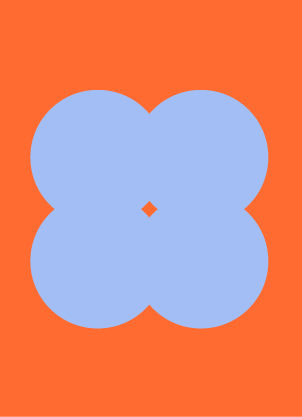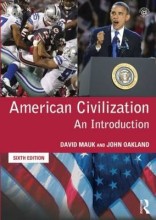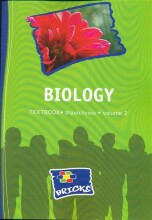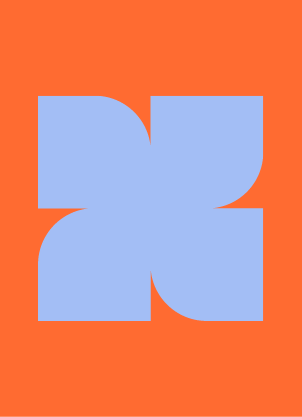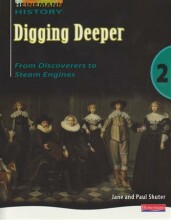Configuring Remote Connectivity - Remote Assistance
3 important questions on Configuring Remote Connectivity - Remote Assistance
Differences between Remote Assistance & Remote Desktop
- Starting a Assistance session does not kick existing users off the system.
- Mouse & keyboard may be controlled by both user & support tech.
Can be invoked with:
- MSRA.EXE
- Control Panel -> System and Security -> Launch Remote Assistance (or search "invite").
How can Remote Assistance invitation be send from the user and how is this called
- Save the invitation in a file and share it.
- Use email to send the invitation.
- Use Easy Connect with a temporary password.
Is called a solicited invitation.
How is it called if a Tech sends a assistance offer to a user
The question on the page originate from the summary of the following study material:
- A unique study and practice tool
- Never study anything twice again
- Get the grades you hope for
- 100% sure, 100% understanding