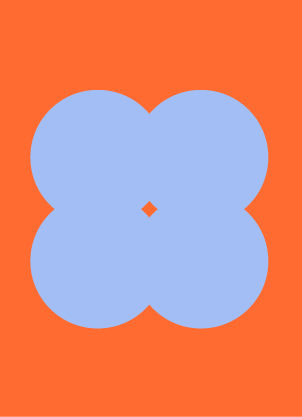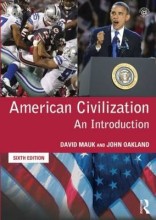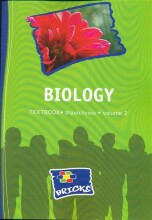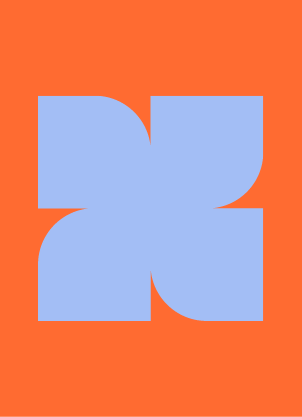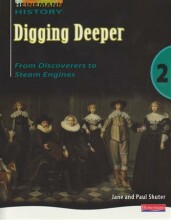Configuring Remote Connectivity - Remote Desktop
6 important questions on Configuring Remote Connectivity - Remote Desktop
6 Remote Desktop security properties
- It is disabled by default.
- The data stream is encrypted.
- Only local admins have access (Domain admins have local admin rights by default)
- Remote Desktop can be controlled from GPO.
- Uses firewall port TCP 3389 which can be blocked.
- Can use a Remote Desktop Gateway for further control.
What is Network Level Authentication (NLA)
- A single checkbox in the same menu when allowing RD access to WIndows 10.
- Authenticates users before a session to the machine is created.
- Required RDC 6.0+, Windows XPSP3+, Server 2088+.
- Can enable/require NLA using GPO.
How to add a user to the Remote Desktop user groep
- SystemPropertiesRemote.exe "Select Users" button.
- Settings -> Remote Desktop, "Select users that can remotely access this PC".
- COMPMGMT.MSC, add to group.
- Modify user rights in AD, "Allow log on through Remote Desktop Services".
- Higher grades + faster learning
- Never study anything twice
- 100% sure, 100% understanding
Difference between Remote Desktop Client and Server
Remote Desktop Session Host vs Remote Desktop Virtualization host
Session Host:
- Provides shared desktops and/or applications.
- Applications need to support multi-user.
- Applications are installed directly on the Session host.
Virtualization Host:
- Users connect directly to a Hyper-V VM.
- Application do not need to support multi-user.
- Applications are installed on the VMs.
- Requires more diskspace due to separate VMs.
How to connect to a session/virtualization host
- Directly via RDC on internal network.
- By browser & Remote Desktop Web Access on Internal network.
- By browser, Remote Desktop Gateway, & Remote Desktop Web Access on External network.
- By "RemoteApp and Desktop Connections" client-side control panel.
The question on the page originate from the summary of the following study material:
- A unique study and practice tool
- Never study anything twice again
- Get the grades you hope for
- 100% sure, 100% understanding