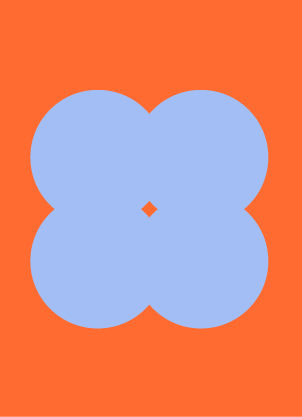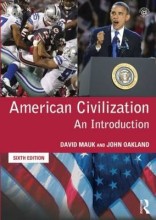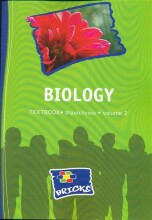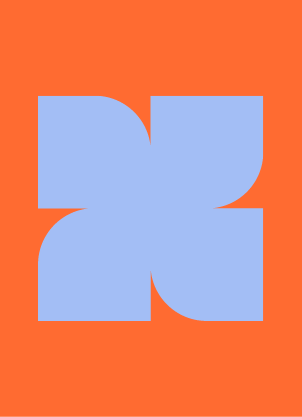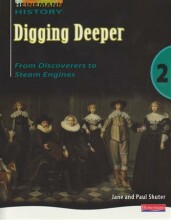Monitoring and Managing Windows - Optimizing Windows Services
4 important questions on Monitoring and Managing Windows - Optimizing Windows Services
What are the 4 different Service Startup Types
Delayed start.
- Start automatically after all services tagged with "Automatic" have started.
Manual.
- Only start when other programs provide the trigger.
Disabled.
- Do not start.
What does Trigger Start mean
Trigger Start means that a service can be started or stopped by a OS event.
- Automatic, Delayed start and Manual start can all be "Trigger Start".
- This designation can be found in the services.msc console.
- You can learn more about the different triggers with the "sc query" command.
Why would you modify service startup types
- To improve performance, reduce RAM requirements and improve security.
- To ensure needed services are available when needed.
- Higher grades + faster learning
- Never study anything twice
- 100% sure, 100% understanding
A few command line tools to manage services
- net start, net stop.
- sc quary, sc start, sc stop.
- Get-service, Start-service, Restart-service, Stop-service, Set-service.
The question on the page originate from the summary of the following study material:
- A unique study and practice tool
- Never study anything twice again
- Get the grades you hope for
- 100% sure, 100% understanding