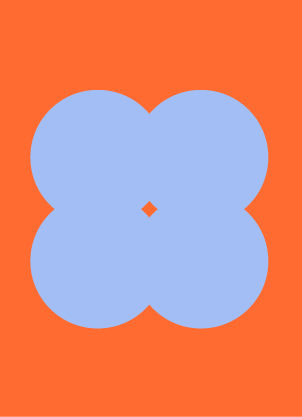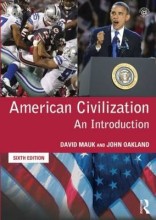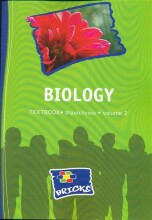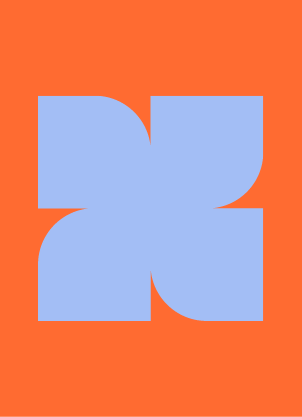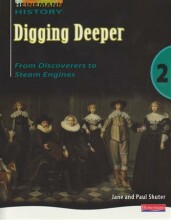Managing Updates - Configuring Windows Updates Manually
5 important questions on Managing Updates - Configuring Windows Updates Manually
How to change the Windows update "schedule"
Go to Task Scheduler -> Task Scheduler Library -> Microsoft -> Windows -> UpdateOrchestrator -> Schedule Scans.
By default Windows will check for new updates every 22 hours.
What are Active Hours
- Windows won't restart during this period.
- Can be a windows of up to 18 hours.
- Windows can choose the Active Hours for you based on user activity.
What is a SSU (Servicing Stack Update)
- Higher grades + faster learning
- Never study anything twice
- 100% sure, 100% understanding
Difference between Central Source and Peer Source updates
Central Source, download all updates from a single source like Microsoft itself or a WSUS server.
Peer Source, download and provide updates from/to other Windows clients reachable in the network (LAN + Network).
Peer Sources can be adjusted with GPOs.
What is Delivery Optimization
Provides the option to have clients download and provide updates from/to other client. A client can request an update from another client in the reachable network if it does not have that update yet.
Is on by default.
The question on the page originate from the summary of the following study material:
- A unique study and practice tool
- Never study anything twice again
- Get the grades you hope for
- 100% sure, 100% understanding