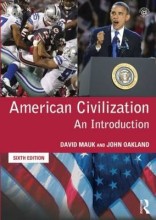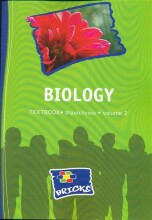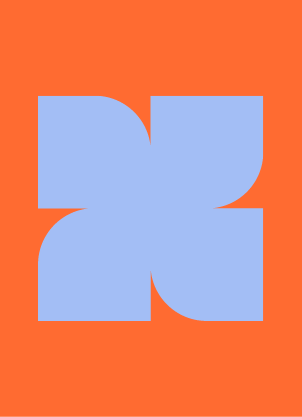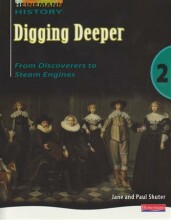Deploying WAC in your Network - Installing in Gateway Mode
3 important questions on Deploying WAC in your Network - Installing in Gateway Mode
Decisions to make for a WAC Gateway mode deployment (3)
- Let WAC manage TrustedHosts.
- Require HTTPS or HTTP for WinRM traffic.
- User Server Desktop Experience or Server Core.
-- If using Core, use the MSIEXEC program to install the tool.
- Microsoft strongly recommends against installing WAC on a domain controller.
Does WAC Gateway use IIS (Internet Information Service) and/or SQL server
How to install WAC in Gateway Mode in the cloud (2 ways)
2. Create a new VM in a new virtual network with Deploy-WACAzVM.ps1.
The question on the page originate from the summary of the following study material:
- A unique study and practice tool
- Never study anything twice again
- Get the grades you hope for
- 100% sure, 100% understanding