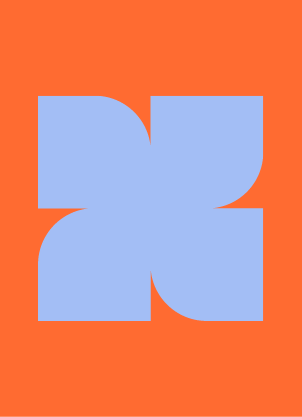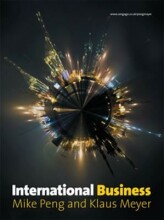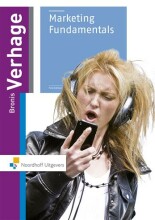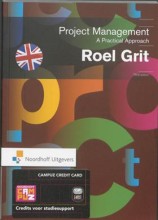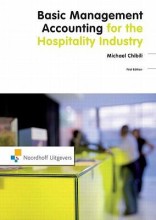Carelink
10 important questions on Carelink
WHAT’S DIFFERENT ABOUT THIS NEW CARELINK SYSTEM?
WHY SHOULD HCPS AND PATIENTS USE THIS SYSTEM?
CAN HCPS ACCESS THE MINIMED 530G OR MINIMED 630G SYSTEMS THOSE REPORTS FROM THIS NEW SOFTWARE?
- Higher grades + faster learning
- Never study anything twice
- 100% sure, 100% understanding
WILL CARELINK REPORTS SHOW HOURLY BASAL OR JUST TOTAL? CARB RATIOS? DOES IT SHOW OPEN LOOP VS CLOSED LOOP
DO CARELINK REPORTS ILLUSTRATE HOURLY INFORMATION BASED ON THE AUTO MODE DATA?
WILL CARELINK PRO BE MAC FRIENDLY?
WILL CARELINK NEED TO BE UPGRADED AGAIN WITH THE MINIMED 670G SYSTEM OR WILL IT USE THE BLACK CARELINK USB AND UPGRADE WE ARE INSTALLING FOR THE MINIMED 630G SYSTEM?
DOES THE NEW CARELINK REPORT SHOW THE MICRO BOLUSES AMOUNT OVER TIME?
DOES THE CARELINK REPORT GIVE YOU RECOMMENDATIONS OF MANUAL MODE BASAL RATE BASED ON THE AUTO BASAL RATES? CAN YOU SET/UPDATE YOUR MANUAL MODE BASAL RATE BASED ON THE AUTO BASAL RATES?
IF I UPGRADED FROM THE MINIMED 630G SYSTEM TO THE MINIMED 670G SYSTEM, WOULD I BE ABLE TO SEE SIDE BY SIDE REPORTS ?
The question on the page originate from the summary of the following study material:
- A unique study and practice tool
- Never study anything twice again
- Get the grades you hope for
- 100% sure, 100% understanding