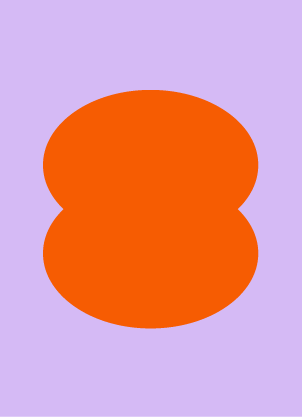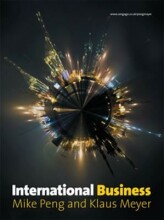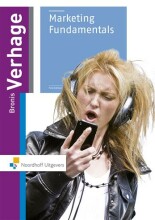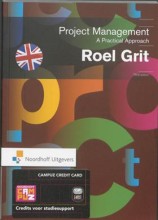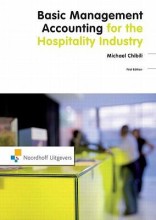OSPFv3 Configuration
4 important questions on OSPFv3 Configuration
How is an interface added to OSPFv3
IPv6 OSPF <process id> Area <area id>
What are the 4 steps to configure OSPFv3?
2. Define router id. If none configured and no ipv4 addresses are available it is configured as 0.0.0.0 and no adjacensies can be formed.
3. Optional: enable address family by using address-family <ipv6|ipv4> unicast.
4. Enable OSPFv3 on an interface by using ospfv3 <process-id> ipv6 area <area-id>
In OSPFv3 a passive interface can be configured just as in OSPFv2. What is important to remember when using this global command?
- Higher grades + faster learning
- Never study anything twice
- 100% sure, 100% understanding
How can route summarization be configured in OSPFv3?
area <area-id> range <network/prefix>
The question on the page originate from the summary of the following study material:
- A unique study and practice tool
- Never study anything twice again
- Get the grades you hope for
- 100% sure, 100% understanding