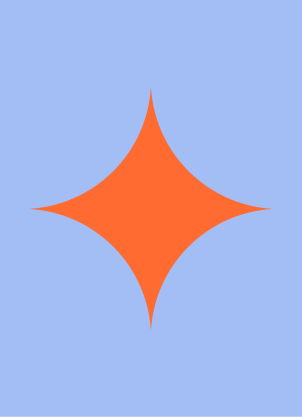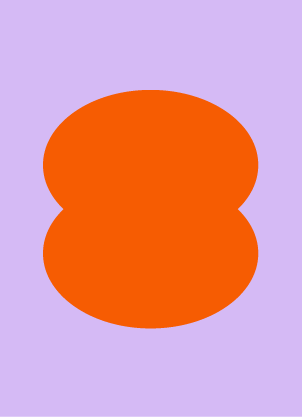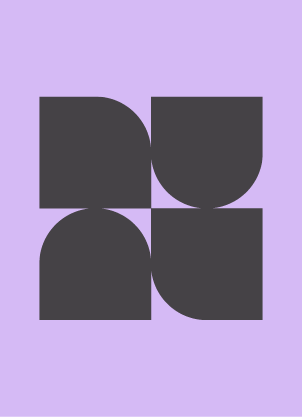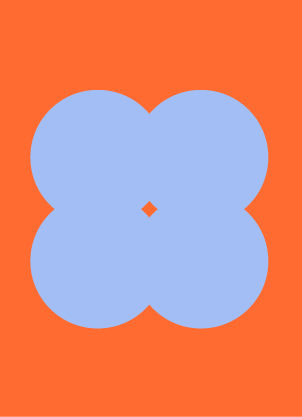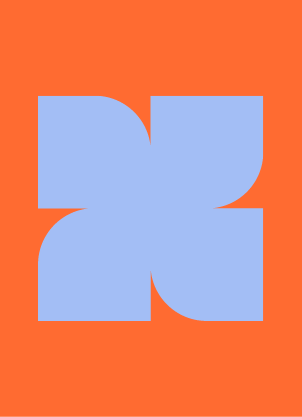Clip 3 - Google Ads Dashboard
6 important questions on Clip 3 - Google Ads Dashboard
When you are on your Google Ads Dashboard, what information will the campaign section give you?
Every campaign has several ad groups, what is the idea behind multiple ad groups?
Another function that Google allows for on its Google Ads Dashboard is for locations, what does this tell you?
- Higher grades + faster learning
- Never study anything twice
- 100% sure, 100% understanding
What does the Schedule option of Google Ads Dashboard allow?
When do purchase intention ads work best?
The Tools and Setting section of the Google Ads Dashboard will provide a lot of research information that is relevant before running a campaign. The Keyword Planner, similar to Mangools, where you can search for any keyword in English. And you can specify any location you want. What information will this give you?
- Reach: number of people who browse from Google accounts;
- Values, suggested keywords for the word you are searching on.
The question on the page originate from the summary of the following study material:
- A unique study and practice tool
- Never study anything twice again
- Get the grades you hope for
- 100% sure, 100% understanding