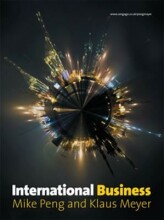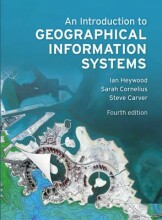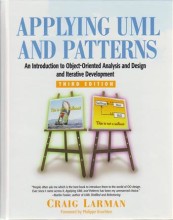Summary: Google It Support Professional Certificate
- This + 400k other summaries
- A unique study and practice tool
- Never study anything twice again
- Get the grades you hope for
- 100% sure, 100% understanding
Read the summary and the most important questions on Google IT Support Professional Certificate
-
1 Course 1: Technical Support Fundamentals
-
1.1.2 Character encoding
This is a preview. There are 4 more flashcards available for chapter 1.1.2
Show more cards here -
What is meant by 'character encoding' in IT?
Character encoding is the process of converting characters (A-Z ) tobinary values (0 and1s ) so that we (humans) can readbinary . It's a way for your computers to look up which human characters should be represented by a given binary value. -
Which values can one bit hold?
a 0 or a 1 -
In IT, what is the definition of a byte and give an example of what a byte looks like, and how we can build with bytes?
A byte is, usually, a group of 8 bits (binary digits (0 and 1s). An example of a byte is 01101011. Every digital asset, from software to mobile apps (Instagram, Facebook) to websites is built on this system of bytes. They're strung together in a way that makes sense to computers. -
In IT, how is binary read by present-day computers?
Computers read binary by using electricity. Electrical signals pass through transistors. If there's an electric voltage, we would denote it as a 1 and if there isn't, we would denote it as a 0. -
In IT, what was one of the earliest standardized encoding systems for text and what does its library include?
ASCII (American Standard Code for InformationInterchange ) was an earlystandardized encoding standard.ASCII's library includes everyuppercase andlowercase letter in theLatin alphabet (A -Z ), every digit from 0 to 9 and some common symbols like /, ! ?. The number of characters that ASCII can represent is limited to the number of unique bytes available, since each character gets one byte (8 bits, eight 0 and 1s). There are 256 different ways of groups eight 1s and 0s together. This gives us 256 different bytes, or 256 ways to represent a character in ASCII. -
What is the most common character encoding standard used today and why has it become the most common standard over the years, replacing ASCII?
UTF -8, whichstands forUnicode Transformational Format - 8bits . As computing developed globally, computer systems began to store more text in languages besides English, which include a lot of non-ASCII characters.
Unicode library was developed, which could produce over a million code points (a unique code assigned to a character), which meant its library has plenty of code points for every character in every language, even emojis.
It has become the most common because it allows us tostore acharacter in more thanone byte. -
1.2 Week 2: Hardware
This is a preview. There are 1 more flashcards available for chapter 1.2
Show more cards here -
What are all the hardware components that a computer is made out of?
Motherboard, CPU, heat sink, RAM, Hard drive, Case fan, Power supply and graphics card. -
In a computer, what is the CPU and what does it do?
TheCPU (central processing unit ), or processor, is seen as thebrain of thecomputer . It processes all data and calculate andinterprets instructions from f.e theoperating system, while you'resurfing theweb , creatingdocuments ,playing games etc. -
What is the CPU cache?
The CPU cache is part of the CPU. It is a smaller and faster memory that stores data that is being frequently used by the main memory locations. It reduces. The amount of time that a computer needs to access memory. -
How many components does the CPU cache consist of?
Level 1/primary cache, Level 2 cache and Level 3 cache
- Higher grades + faster learning
- Never study anything twice
- 100% sure, 100% understanding
Topics related to Summary: Google It Support Professional Certificate
-
Technical Support Fundamentals - Article Z - What is networking?
-
The Bits and Bytes of Computer Networking - Introduction to Computer Networking - The TCP/IP Five-Layer Network Model
-
The Bits and Bytes of Computer Networking - The Network Layer
-
The Transport and Application Layers - The transport layer