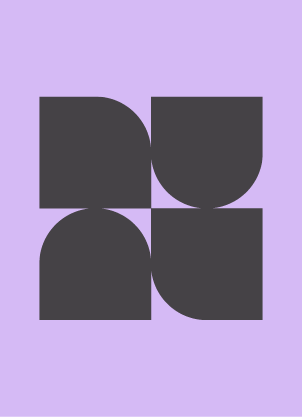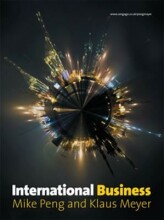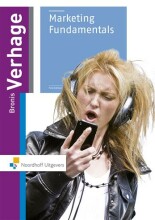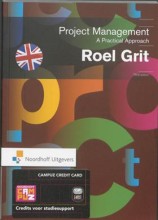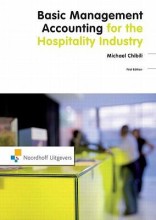Summary: Hardware
- This + 400k other summaries
- A unique study and practice tool
- Never study anything twice again
- Get the grades you hope for
- 100% sure, 100% understanding
Read the summary and the most important questions on Hardware
-
1 Hardware
This is a preview. There are 58 more flashcards available for chapter 1
Show more cards here -
What is BIOS?What does BIOS stand for?
Software (firmware) used to start your computer (AKA: System BOIS, ROM BIOS)
Basic Input Output System -
What are two types of BIOS.
- Legacy BIOS
- UEFI BIOS
-
What type of Non-Volatile Memory is used to store BIOS Configuration settings on your computer?
CMOS -
What is CMOS stand for?
Complimentary Metal-Oxide Semiconductor -
What is a CMOS battery used for?
A power source that keeps BIOS settings active.
Used in older motherboards.
May still be used to maintain date/time. -
What is the modern method of storing BIOS settings
Flash Memory - No longer needs CMOS and Battery to store settings -
Start up the BIOS system
Del, F1, F2, Ctrl-S, or Ctrl-Alt-S -
What configurations can you make in BIOS?
RAM - Memory Settings
Hard Drive - Drive Setting
Optical Drive - Enable/Disable
CPU - CPU Types -
Name 2 Types of BIOS Passwords and when are they used
- User Password: Needed to start the computer
- Supervisor Password: Needed to make configuration changes
-
What is TPM and it's purpose
Trusted Platform Module- Adds advanced cryptographic functions
- Used by full disk encryption software
- May be a separate module or integrated into the motherboard
- Higher grades + faster learning
- Never study anything twice
- 100% sure, 100% understanding