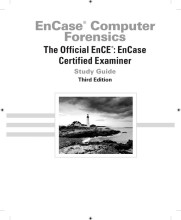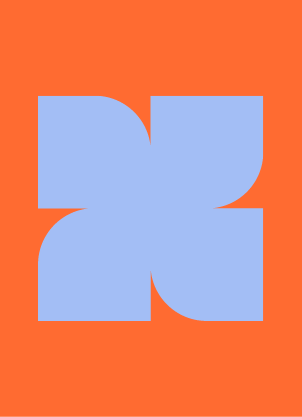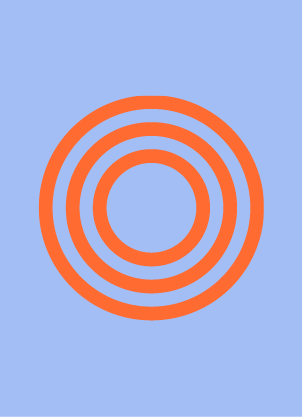Summary: Learning Processing - A Beginner's Guide To Programming Images, Animation And Interaction | 9780123736024 | Daniel Shiffman
- This + 400k other summaries
- A unique study and practice tool
- Never study anything twice again
- Get the grades you hope for
- 100% sure, 100% understanding
Read the summary and the most important questions on Learning Processing - A Beginner's Guide To Programming Images, Animation and Interaction | 9780123736024 | Daniel Shiffman
-
1 Pixels
-
1.1 Graph Paper
This is a preview. There are 1 more flashcards available for chapter 1.1
Show more cards here -
What is a command?
A command is a function named line to instruct the machine what to do. -
What is a pixel?
A pixel is a coordinate of the screen. -
Where is the (0,0) in the coordinate system of a computer window?
It is in the upper left corner -
1.2 Simple Shapes
This is a preview. There are 4 more flashcards available for chapter 1.2
Show more cards here -
How should you start drawing a shape?
You should make clear to yourself what information is important to specify the location, color and size of the shape. -
Explain the function point(x,y);
The function point() has only 2 arguments, the x-coordinate and the y-coordinate. -
Explain the function line(a,b,c,d);
A line is basically two points connected to each other. So in the function the a will be x-coordinate point A and b will be the y-coordinate of that point A.
So are c the x-coordinate and d the y-coordinate of point B. -
Explain the function rect(a, b, c, d);
There will be drawn a rectangular. In this function is a the x-coordinate of the left upper corner and is b the y-coordinate of this corner. To specify the width and height of the rectangular there will be arguments c (width) and d (height). -
Explain the following instructions:rectMode(CENTER);rect(a, b, c, d);
The first function will set up the settings for how the rectangular will be drawn. In this case, the rectangular will be drawn from the center of the figure. That means that a is the x-coordinate and b is the y-coordinate. And again will c given the width and d will be there for the height.
But, that is not seen from the center point, but the total width and height. -
What is the default mode of rect(); ?
The default mode of rect(); is CORNER. -
Explain the following lines:rectMode(CORNERS);rect(a, b, c, d);
With the rectMode set to CORNERS you'll be able to draw a rectangular with specifying the left upper corner and the right bottom corner. That means that a is the x-coordinate and b the y-coordinate of the left upper corner and c the x-coordinate and d the y-coordinate of the bottom right corner.
- Higher grades + faster learning
- Never study anything twice
- 100% sure, 100% understanding