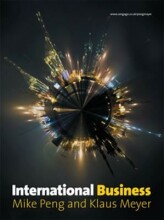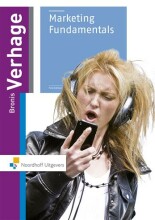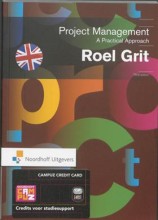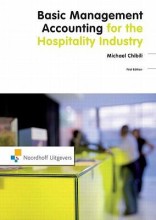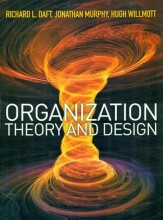Introducing Logic Pro X - Basic key commands
10 important questions on Introducing Logic Pro X - Basic key commands
What is the key command to set the locator length by the region?
What is the key command to move the locator left or right by the same length it has?
2. SHIFT + Command + , (comma) (Move left)
What is the key command to zoom in on a region?
- Higher grades + faster learning
- Never study anything twice
- 100% sure, 100% understanding
What is the key command to repeat a locator region?
What is the key command to get the Musical Typing feature?
What is the key command to zoom in / out horizontally?
What is the key command to copy an effect from one track to another?
How can you tune a blue Apple Loop into a different key?
What key do you use to turn on / off an Audio Effect?
How do you zoom into a section of the screen?
The question on the page originate from the summary of the following study material:
- A unique study and practice tool
- Never study anything twice again
- Get the grades you hope for
- 100% sure, 100% understanding