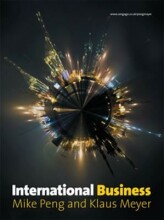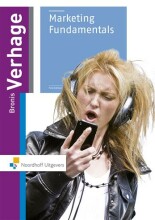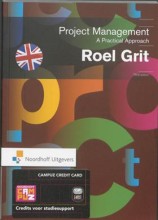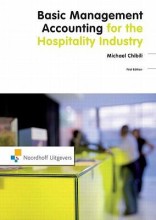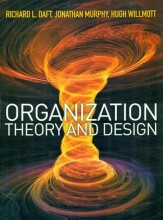Drummer & Midi Editing - Midi Editing Basics
4 important questions on Drummer & Midi Editing - Midi Editing Basics
What 4 ways can you change velocity?
2. Hit Esc on the keyboard and select Velocity Tool (9)
3. Use the Event List Editor to change velocity manual
4. Use the Midi Draw
What key commands do you need to use to set all velocities the same?
(Command + A to select all MIDI notes, or SHIFT select for a few, or drag a box around the notes)
2. Hold SHIFT + Option on the keyboard!
3. Use Velocity Slider or Velocity Tool to set the velocity
What key commands can you use to to transpose MIDI notes 1 octave up or down?
2. Hold SHIFT + Option.
2. Use arrow up / down to transpose notes 1 octave up /down
- Higher grades + faster learning
- Never study anything twice
- 100% sure, 100% understanding
How can you split your MIDI notes across different tracks?
The question on the page originate from the summary of the following study material:
- A unique study and practice tool
- Never study anything twice again
- Get the grades you hope for
- 100% sure, 100% understanding