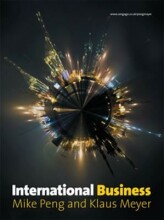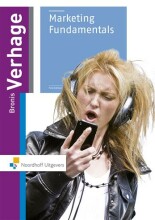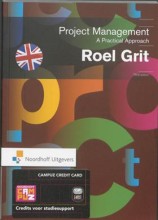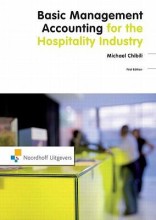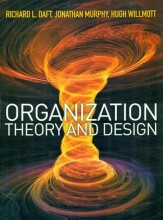Outlook 2010 - 77-884
13 important questions on Outlook 2010 - 77-884
Instant search
How do you enable Enable Instant Search in Windows Vista or earlier?
1. Click the File tab.
2. Click Options.
3. Click Search.
4. Under Search Engine Upgrade, click Upgrade Search.
Instant search
How to start an Instant Search?
1. Press <F3>, CTRL+E, or click in the Instant Search box.
2. Enter your search criteria.
Outlook displays any matches (messages that contain part or all of your search term) as you type. Typing more text usually narrows the scope of your search and gives you fewer results. The opposite is true if you type less.
Instant search
How to start an Instant Search in all folders automatically?
2. Click Search, and under Results, click All Folders.
3. Optionally, select the Include messages from the Deleted Items folder in
each data file when searching in All Items check box.
4. Click OK to close the Options dialog box.
- Higher grades + faster learning
- Never study anything twice
- 100% sure, 100% understanding
Instant search
How to Use a predefined Search Folder?
2. From the Select a Search Folder list, click the Search Folder you want to
add.
3. If prompted, under Customize Search Folder, specify the search criteria
to use.
4. To select a different mailbox to search, under Customize Search Folder,
click the arrow at the Search mail in box, and then select the mailbox
from the list.
Instant search
How to change the criteria for a Search Folder?
Right-click the folder in the Navigation Pane, click Customize this Search Folder, click Criteria, and then change the criteria.
Note : you can't change the criteria of the Search Folders in the Reading
Mail group, including the Inbox, Drafts or Sent Items folders.
Instant search
How to delete a Search Folder?
Right-click the Search Folder you want to remove, click Delete Folder, and confirm the deletion.
Note:
Search folders only find and list your messages, they don't actually move them. That means you can delete a Search Folder at any time without deleting any of your data.
Options
How to configure outlook to automatically check the spelling of each outgoing message?
Options
How to configure outlook to automatically close the received mail message window when you respond to a message?
Options
How to add a second timezone, like Sydney Australia, to your calendar?
Options
How to add "The National Dutch Holidays" to your calendar?
Tab:File => Options => Calendar => Calendar Options => Button: Add Holidays => check location: The Netherlands => Click: Ok
Automatic Import followed by message: The Holidays were added to your calendar => button: Ok
Options
How to configure outlook contacts to show records by 'First Name'?
Options:
How to set the default reminder time for a new task to 08.30 AM?
How to configure outlook to automatically empty the Deleted Items folder upon exit?
The question on the page originate from the summary of the following study material:
- A unique study and practice tool
- Never study anything twice again
- Get the grades you hope for
- 100% sure, 100% understanding