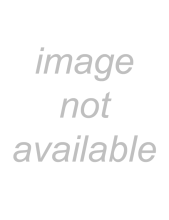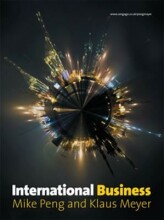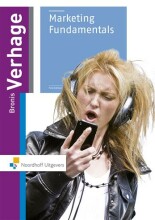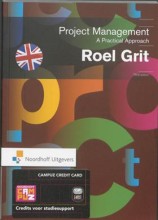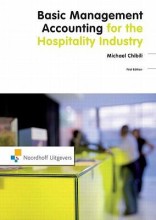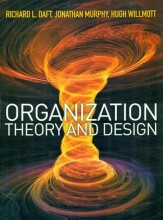Diagrams - General Diagram Features - Diagram Frame and Header
10 important questions on Diagrams - General Diagram Features - Diagram Frame and Header
Often in UML, we surround a UML diagram by a boundary box called a..?
For some diagram types, the frame has semantic meaning.
In these diagram types, diagram elements may be placed on the frame or across the frame boundary for different meanings.
In these diagram types, using the frame may be necessary to indicate ...?
However, except for this purpose, eliminating the frame is generally at the modeler’s option.
Without the frame, the diagram often does not feel complete.
In the OCUP 2 exams, as we often omit the frame because of space reasons, we usually refer to the remainder as a
- Higher grades + faster learning
- Never study anything twice
- 100% sure, 100% understanding
When the diagram frame appears, we are required to have a diagram HEADER,.
What is a Header?
Based on the UML Specification of Annex A, the diagram header is contained in a ...?
What is the format of the heading (in BNF) ?
[<kind>]<name>[<parameters>]
<kind> ::= ‘activity’ | ‘act’ | ‘class’ | ‘component’ | ‘cmp’ | ‘deployment’ | ‘dep’ | ‘interaction’ | ‘sd’
| ‘package’ | ‘pkg’ | ‘state machine’ | ‘stm’ | ‘use case’ | ‘uc’
This syntax in BNF is subject to many rules; the example above has the following rules:
1. The angle brackets, “<>”, indicate a field that the user can supply the contents.
2. Fields surrounded by square brackets, “[ ]”, indicate that the field is optional.
3. The “::=” is an assignment statement defining a field by lower level fields for substitution.
4. Fields separated by vertical bars “|” are alternatives.
5. Terms surrounded by quotes are literals, and must be supplied as is. In the example, the literals are all bold face.
Therefore, the <kind> field is optional, but if used, it may be any one of the 15 listed possibilities. The <name> field is required, and the <parameters> field is optional.
The heading of a diagram represents the ...?
Many tools and users get confused and believe the bold <kind> field indicates the Diagram Kind.
Thus, a diagram containing use cases and actors would be given the <kind> of uc based on this misconception. Unfortunately, this is wrong.
What is the <kind> field for the use case?
What are the <kind> field for:
- Structure Diagrams
- Behavior diagrams
- Interaction diagrams
- The majority of structure diagrams and use case diagrams would have <kind> field of pkg.
- Because behavior diagrams work a bit differently, the <kind> of owning or containing model element tends to match the diagram type.
- There is still the confusion that interaction diagrams (sequence diagram, timing diagram, interaction overview diagrams, and communication diagrams) all use the <kind> field of sd.
The question on the page originate from the summary of the following study material:
- A unique study and practice tool
- Never study anything twice again
- Get the grades you hope for
- 100% sure, 100% understanding