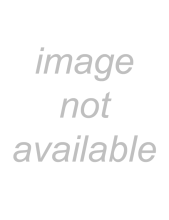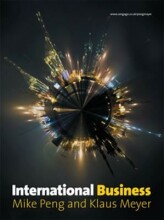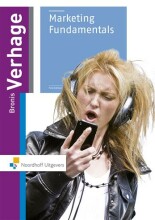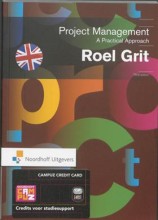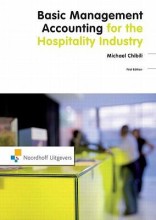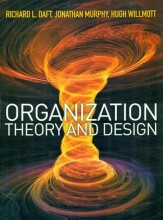Behavior : Activity Diagrams - What is an Activity Diagram? - Activity Diagram History
25 important questions on Behavior : Activity Diagrams - What is an Activity Diagram? - Activity Diagram History
In UML 1, what was the difference between Activity Diagrams and State Machine Diagrams?
- UML 1 introduced ACTIVITY DIAGRAMS as a sort of multiple-object State Machine diagram.
- As state machines are limited to modeling the states of only one object at a time, the Activity Diagram was extended to allow the modeler to show how multiple objects could work together.
- As such, the UML 1 notation was based on the state machine notation.
- It looked like a traditional flow chart diagram with regions, called SWIMLANES, each assigned to an object to be responsible for the behaviors in that swimlane.
Because it was not a good idea having two Behavioral diagrams with similar, but not identical semantics, Activity Diagrams changed their foundation.
Instead of being based on events and transitions, Activity Diagrams became based on....
What was a consequence of changing the foundation of Activity Diagrams?
For example:
- What we call Edges, we can also call Flows depending on whether we are considering their ability to connect graphically or their carrying capacity.
- Higher grades + faster learning
- Never study anything twice
- 100% sure, 100% understanding
When are these subrodinate behaviors initiated?
The flow of execution is modeled as....
What are considered as Executable Nodes?
An Activity Node can also be a...
- Synchronization
- Decision
- Concurrency
The ACTIVITY EDGES indicate the flow of...
When begins an Activity Node start to execute?
What is an control edge/flow?
Control tokens/flows VS Object tokens/Flows
Though object tokens and flows look a little different and work slightly differently from their control cousins, they have similar essential effects.
What notations do we see in the diagram?
The edges between them are control flow edges, as control information flows on these edges.
What if there was a second Action after Study?![]()
![]() What are these tagged icons (with the folded corner)
What are these tagged icons (with the folded corner)
These comments are attached by dashed lines to elements that need to be annotated
They can appear on any diagram.
The Action on the diagram, “Study for the OCUP 2 First Exam,” is an OPAQUE ACTION.
What is an Opaque Action?
It is not expected that UML environment would be able to enforce the rules and execute.
How do we recognize that the diamond on the left is a Decision Node?![]()
![]() How do we recognize that the diamond on the right is a Merge Node?
How do we recognize that the diamond on the right is a Merge Node?
How do we call the labels at the Decision node?![]()
What are Guards exactly?![]()
This pattern of Decision node followed by alternative behaviors followed by a Merge node typifies an ....
IF-THEN or a CASE/SWITCH pattern in code when only one condition can be true.
How can we produce Loops in Activity Diagrams?
(first Merge than Decision)
Why can't this diagram execute?![]()
For an action to begin executing, all of the mandatory input edges must be populated.
Because of this rule, the diagram will never execute.
Borrow this Book can only start when it has both input flows available at the same time:
The one from the Initial Node (from the left) and the one from the decision diamond (from the top).
This can never happen.
Therefore, the execution would stall. It is not an illegal diagram so your tool may not complain, so be wary.
There is a similar rule for an action finishing, though it does not cause as many problems.
What is this rule?
![]() What do we technically not need in this diagram?
What do we technically not need in this diagram?
All the edges could directly connect to the final node.
In Fig. 16.7, you should be able to identify which diamonds represent decisions and which diamonds represent merges.
You should also be able to detect which decision goes with which merge ![]()
Decision: 1 goes in, multiple goes out
Merge: Multiple going in, 1 goes out
The question on the page originate from the summary of the following study material:
- A unique study and practice tool
- Never study anything twice again
- Get the grades you hope for
- 100% sure, 100% understanding