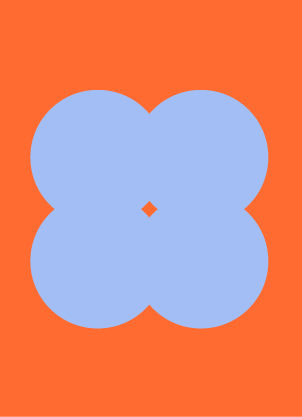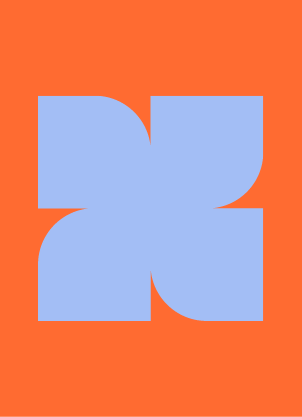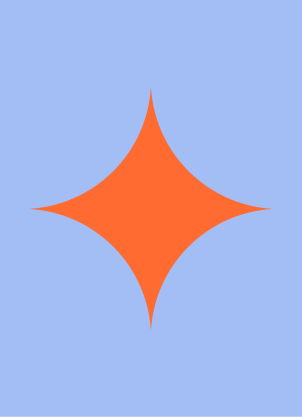Summary: Operating Systems
- This + 400k other summaries
- A unique study and practice tool
- Never study anything twice again
- Get the grades you hope for
- 100% sure, 100% understanding
Read the summary and the most important questions on Operating Systems
-
Chapter 1: Introduction
This is a preview. There are 23 more flashcards available for chapter 20/04/2018
Show more cards here -
What is an operating system?
A program that acts as an intermediary between a user of a computer and the computer hardware -
What are 3 goals of an operating system?
- Execute user programs and make solving user problems easier
- Make the computer system convenient to use
- Use the computer hardware in an efficient manner
-
Computer systems can be divided into 4 parts - what are these parts?
- Hardware - provides basic computing resources (CPU, memory, I/0 devices)
- Operating system - controls and coordinates use of hardware among various applications and users
- Application programs - define the ways in which the system resources are used to solve the computer problems of the users (e.g. word processors, compilers, web browsers, database systems, video games)
- Users - people, machines, other computers
-
What does the bootstrap program do?
It helps the computer startup
- BP is loaded at power-up or reboot
- Typically stored in ROM
- Initialises all aspects of the system
- Loads operating system kernal and starts execution
- The bootstrap allows the sequence of programs to load in order to initiate the OS -
How does a device controller inform the CPU that it is finished its operation?
The device controller causes an interrupt
(each device controller is in charge of a particular device type)
(there is a device driver for every device controller)
IMPORTANT POINT: An interrupt will not wait for any other CPU routine to complete. It can be raised even in the middle of CPU execution -
What are common functions of interrupts?
- Interrupt transfers control to the interrupt service routine (ISR) generally, through the interrupt vector, which contains the addresses of all the service routines
- Interrupt architecture must save the address of the interrupted instruction
- A trap or exception is a software-generated interrupt caused either by an error or a user request
- Interrupts are handled much like calling a function in a programming language
- Most operating systems are interrupt driven
- Interrupt transfers control to the interrupt service routine (ISR) generally, through the interrupt vector, which contains the addresses of all the service routines
-
What is the main memory and what are its characteristics?
Main memory - storage media that the CPU can access directly- Random access
- Typically volatile (loses its content when power is turned off)
- Usually too small to store all needed programs and data permanently
- Random access
-
What is secondary storage?
Extension of main memory that provides large nonvolatile storage capacity -
What are solid-state disks (SSDs)
- Faster than hard disks
- nonvolatile
- there are no moving parts involved -
What is a cache?
A place to store something temporally in a computing environment
- information in use is copied from slower to faster storage temporarily
- Higher grades + faster learning
- Never study anything twice
- 100% sure, 100% understanding