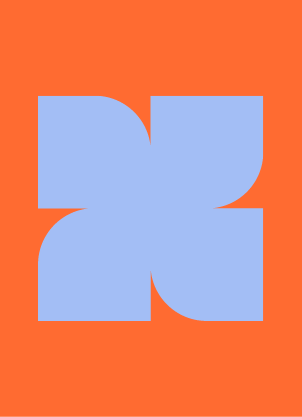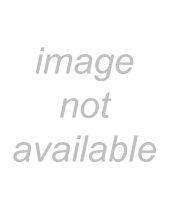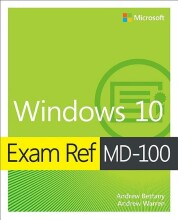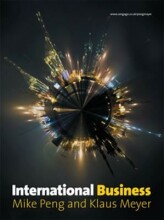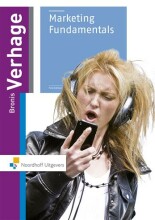Summary: Power Bi Da 100
- This + 400k other summaries
- A unique study and practice tool
- Never study anything twice again
- Get the grades you hope for
- 100% sure, 100% understanding
Read the summary and the most important questions on Power BI da 100
-
1 Set 1
This is a preview. There are 20 more flashcards available for chapter 1
Show more cards here -
You have a prospective customer list that contains 1,500 rows of data. The list contains the following fields:✑ First name✑ Last name✑ Email address✑ State/Region✑ Phone numberYou import the list into Power Query Editor.You need to ensure that the list contains records for each State/Region to which you want to target a marketing campaign. Which two actions should you perform? Each correct answer presents part of the solution.A. Open the Advanced Editor.B. Select Column quality.C. Enable Column profiling based on entire dataset.D. Select Column distribution.E. Select Column profile.
CE . -
You have an API that returns more than 100 columns. You plan to include only a subset of the returned columns.You need to remove any columns that have a suffix of sourceid.How should you complete the Power Query M code? To answer, select the appropriate options in the answer area.
1. RemoveColumns
2. List.Select
3. Text.EndsWith -
You are building a dataset from a JSON file that contains an array of documents. You need to import attributes as columns from all the documents in the JSON file. The solution must ensure that date attributes can be used as date hierarchies in Microsoft Power BI reports.Which three actions should you perform in sequence?
1. Convert list to Table
2. Expand Column
3. Set Data type -
DRAG DROP -You are modeling data in a table named SalesDetail by using Microsoft Power BI.You need to provide end users with access to the summary statistics about the SalesDetail data. The users require insights on the completenessof the data and the value distributions.Which three actions should you perform in sequence? To answer, move the appropriate actions from the list of actions to the answer area andarrange them in the correct order,Select and Place:
- Create blank table
- Specify the following query then close & apply - Table.Profile(#"SalesDetail")
- Create a visual for q table
- Create blank table
-
You create a parameter named DataSourceExcel that holds the file name and location of a Microsoft Excel data source.You need to update the query to reference the parameter instead of multiple hard-coded copies of the location within each query definition.Solution: You create a new query that references DataSourceExcel.Does this meet the goal?A. YesB. No
B. No. Instead modify the source step of thequeries to useDataSourceExcel as the file path. The question says "you need to update thequery " so creating a newquery is not correct. -
You are modeling data by using Microsoft Power BI. Part of the data model is a large Microsoft SQL Server table named Order that has more than 100 million records.During the development process, you need to import a sample of the data from the Order table.Solution: You write a DAX expression that uses the FILTER function.Does this meet the goal?A. YesB. No
B. No. The filter is applied after the data is imported. Instead add a WHERE clause to the SQL statement. -
You are preparing a financial report in Power BI.You connect to the data stored in a Microsoft Excel spreadsheet by using Power Query Editor as shown in the following exhibit.You need to prepare the data to support the following:Visualizations that include all measures in the data over time✑ Year-over-year calculations for all the measuresWhich four actions should you perform in sequence?
1. Transpose the table
2. User the first row as header
3. Unpivot all the columns other than Measure
4. Rename Measure column as Year -
2 Set 2
This is a preview. There are 8 more flashcards available for chapter 2
Show more cards here -
You are creating a quick measure as shown in the following exhibit. You need to create a monthly rolling average measure for Sales over time.How should you configure the quick measure calculation? To answer, select the appropriate options in the answer area.NOTE: Each correct selection is worth one point.
Box 1: Total Sales -
We select the +eld Total Sales -
Box 2: Date -
Select a date +eld.
Box 3: Month -
Monthly periods. -
You build a report to analyze customer transactions from a database that contains the tables shown in the following table. You import the tables.Which relationship should you use to link the tables?A. many-to-many between Customer and TransactionB. one-to-many from Transaction to CustomerC. one-to-many from Customer to TransactionD. one-to-one between Customer and Transaction
C. Each customer can have many transactions.
For each transaction there is exactly one customer. -
You have a Power BI report.You need to create a calculated table to return the 100 highest spending customers. How should you complete the DAX expression? To answer, select the appropriate options in the answer area.
Box 1: TOPN -
TOPN returns the top N rows of the specified table.
Box 2: SUMMARIZE -
SUMMARIZE returns a summary table for the requested totals over a set of groups.
Box 3: DESC -
Sort in descending order. It is last in the TOPN command.
- Higher grades + faster learning
- Never study anything twice
- 100% sure, 100% understanding