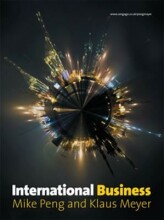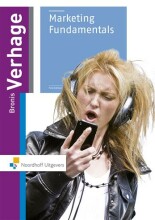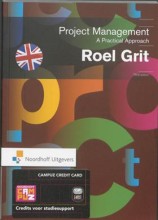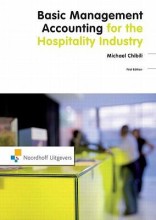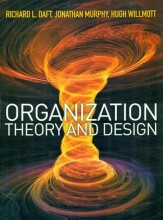SAP TB1200 - implementation / customizing tools
35 important questions on SAP TB1200 - implementation / customizing tools
How can SQL queries be used? What is its purpose?
Disign a more complicated report
Validate migrated data by reporting the contents of tables
How can system information of queries help? to idenify table and field names?
View -> system information command.
Which 2 tools to help creating SQL-queries ?
- Higher grades + faster learning
- Never study anything twice
- 100% sure, 100% understanding
How can you save queries?
How do authorize user queries?
Then assign to the user general authorization for the category's authorization group.
When is special syntax used?
Difference between alert and approval proces.
When do predefined alerts trigger?
How can alerts be sent internally? And when a used is not logged in?
By selection AlertSvc in the alert job service in the SLD.
Where are user alerts based on? When do they trigger?
For which processes can approval procedures be established?
How to set up an approval procedure?
Define approval stages
Create approval templates
How to create multi-level approval procedure?
What conditions van you set in approval procedure?
- Always
- Predefined (add your own user query)
Where do approval request and responses appear?
How you write a query in an approval template?
What two conditions must be met to trigger a user-defined alert? There are two correct answers.
- the query produces results
- The alert frequency is met
A user adds a sales document that is subject to an approval process. What happens to the document?
The document is saved as a draft
How can you ensure that an approval procedure will not be stalled if an approver is absent from work?
What is unique to the query syntax used in an approval procedure?
Must reference the document in the active window
What do User Defined Fields (UDF) have, whcih are added to the table for the selected object in the datbase
What happens to UDF added at the header level of a marketing document? How can you open this window?
How can you move UDF from the side window to the main area of the document?
You can then make the edited document available to users in the UI Config. template.
Will a value entered into a UDF transfer to a target document using Copy to/ Copy from?
What kind of tyes and structures can UDF have? What does it effect?
- Alphanumeric
- Genaral
- Date/time
- Numeric
- Units and total
Does effect maximum field length and type of data.
What validation options can you add to a UDF?
- list of values
- link tot a system object
- define rules for validating data
- set a defauly value
- make it mandatory
- link to a user defined table of user defined object.
What is the purpose of a User Defined Value (UDF)?
- Assist users with data entry by using a list of values or a query to populate a field value.
How can you open / add UDF and where can you add them?
Glass indicaor of pressing shift+F2
In header and row levels
How can you set up UDF ?
Set up as a list of values or as a user query.
Where are the results of the query of a UDV saved?
To ensure you keep the original result from a query, you should select the ________________ option in the setup window for user-defined values.
Display Saved User-Defined Values
User-defined fields require a change to the database structure.
User-defined fields can be added to the grid section of a form.
When you create a user-defined field, to which three entities can you link the new field?
User-defined table
System object- User-defined object
WHat happens to a UDF added to the marketing document object?
The field will be added to every marketing document type
The field will be added to all instances of the object, including documents saved in the database
The question on the page originate from the summary of the following study material:
- A unique study and practice tool
- Never study anything twice again
- Get the grades you hope for
- 100% sure, 100% understanding