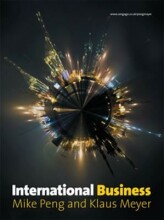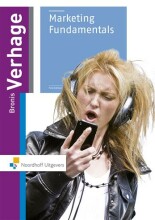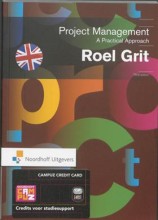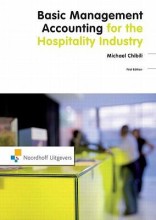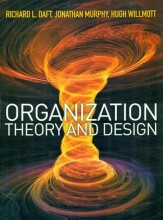SAP TB1000 - Prices
23 important questions on SAP TB1000 - Prices
Which four types of prices are there in SAP B1?
- price lists
- period an volume discounts
- discount groups
- special pricing for business partners.
What happens with price list when you creatie a marketing document?
Where can you view the assigned price list?
- Higher grades + faster learning
- Never study anything twice
- 100% sure, 100% understanding
How can you change the assigned price list?
What happens with pricing when you enter items in the document?
What is the pricing hierarchy order?
- Special prices for a business partner
- Discount groups
- Period and volume discounts associated with the marketing document
- Prices in the pricelist.
What shows the price source field?
What prices do you maintain in price lists?
For which system maintained price list you can not define prices?
How is a item linked to a pricelist? What Options do you have?
How does configuration settings control price lists?
What is the purpose of the Prices Update wizard and what are its options?
Allows you to make mass changes to multiple price lists at the same time.
Options:
- changing item prices
- setting new base price lists and factors
- converting currency for a price list
- adjusting UoM prices
How can you adjust UoM prices?
How can you double-check your changes with the Prices Update wizard before they take effect?
What price will be override by periode and volume discounts? In which condition?
What steps are taken/ window are opened by setting up a period and volume discount?
- choose an item and its price from the price list and source price
- set up a validity period
- define volume discounts for the validity period
How can you define volume based discounts and prices for items that have set up multiple UoM?
- Define volume based discounts for each unit of measure for an item.
- Add a new row to bring in additional units.
- You can add discounts for unitseven if they are not defined in the Period Discounts window.
What options are available when copy period and volume discounts to other items?
- Use the Copy Discounts button.
- Options:
- all items (default)
- specific items
- additional options:
- select items without period discounts
- items of the same UoM group.
Discount groups can be set up for? And within a discount group based on?
- Business partners (all, specific, group)
- Based on:
- item groups
- properties (eigenschappen)
- manufactors
- items
How to apply multiple discounts from properties in a marketing document?
higest,
lowest,
average,
total of all
multplying
Describe 5 advantages of using Discount groups.
- New items are automatically added to any applicable discount groups, properties or manufacturers
Can include or exclude items
Can set up pricing for free goods
Can include or exclude business partners
Reporting for discount group
Describe 5 levels SAP B1 search for prices in a marketing document.
- special prices for business partners overrides all other prices
- does a discount group exist?
- do period and volume discounts exists?
- price list
How can you set up the different prices for business partners and volume discounts?
- set a standard percentage for the business partner that will default in the rows as you add items for special pricing.
- set the special price to be automatically recalibrated when pricelist reference is updated
- set a validity period and/or prices based upon a quantity scale -> if item belongs to UoM group, you can set this also, as long as UoM in the row matches the UoM sepcified in the discount in order to apply.
The question on the page originate from the summary of the following study material:
- A unique study and practice tool
- Never study anything twice again
- Get the grades you hope for
- 100% sure, 100% understanding