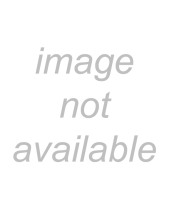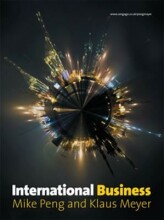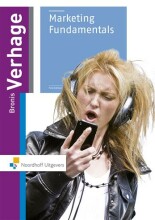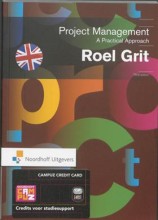Scrum Events - Sprint planning
23 important questions on Scrum Events - Sprint planning
What is a Sprint Planning
- Sprint Planning initiates the Sprint by laying out the work to be performed for the Sprint.
- This resulting plan is created by the collaborative work of the entire Scrum Team.
What does the Product Owner do for the Sprint Planning?
What can the Scrum Team do for the Sprint Planning?
- Higher grades + faster learning
- Never study anything twice
- 100% sure, 100% understanding
What 3 topics does the Sprint Planning address?
- Topic One: Why is this Sprint valuable?
- Topic Two: What can be Done this Sprint?
- Topic Three: How will the chosen work get done?
What questions are answered in the sprint planning?
- What can be delivered in the increment resulting from the upcoming sprint?
- How will the work needed to deliver the Increment be achieved?
What happens around Why is this Sprint valuable?
- The Product Owner proposes how the product could increase its value and utility in the current Sprint.
- The whole Scrum Team then collaborates to define a Sprint Goal that communicates why the Sprint is valuable to stakeholders.
What can be done this sprint: who has which role?
- The product owner discusses the objective that the sprint should achieve and the product backlog items, if completed in the sprint, would achieve the sprint goal.
- The entire scrum team collaborates on understanding the work of the sprint
When must the Sprint Goal be finalized?
What can be done this sprint: what are the input items for the sprint planning?
- The product backlog
- The latest product increment
- Projected capacity of the development team during the sprint
- Past performance of the development team
Who decides on the number of items selected from the product backlog for the sprint? Why?
What helps to knowing how much can be completed in a Sprint?
- their past performance
- their upcoming capacity, and
- their Definition of Done
the more confident they will be in their Sprint forecasts.
What is happening around Topic Three: How will the chosen work get done?
- For each selected Product Backlog item, the Developers plan the work necessary to create an Increment that meets the Definition of Done.
- This is often done by decomposing Product Backlog items into smaller work items of one day or less.
- How this is done is at the sole discretion of the Developers. No one else tells them how to turn Product Backlog items into Increments of value.
What can be done this sprint: What is the sprint goal?
- An objective that will be met within the sprint through the implementation of the product backlog
- It provides guidance to the development team on why it's building the increment
How long is the Sprint Planning timeboxed for?
What is the next step after forecasting the product backlog items and deciding the sprint goal?
How does a development team defines the 'how the chosen work gets done'?
- Designs the system and the work needed to convert the product backlog into a working product increment
- Enough work is planned during sprint planning to forecast for what the development team believes can be done in the upcoming sprint
- Work for the first days of the sprint by the development team is decomposed by the end of the sprint planning meeting, into units of a day or less.
Who organizes the work to be done during a sprint? And at what moments?
What is the role of the product owner in defining the how during sprint planning?
- He/ she can help clarify the selected product backlog items and make trade-offs.
- To negotiate with the development team on the product backlog items, if the team believes that there is too much too little work.
What should the development team be able to do by the end of the sprint planning?
What is the sprint goal?
- An objective set for the Sprint that can be met through the implementation of Product Backlog
- The coherent function that consists of the selected product backlog items
How does the sprint goal help the development team?
- It provides guidance to the Development Team on why it is building the Increment.
- It gives the team flexibility regarding the functionality implemented within the sprint.
- It can be any coherence that causes the development team to work together rather than than on separate initiatives.
What is the role of the sprint goal during the sprint?
- The development team keeps the sprint goal in mind during while working
- The development team implements the functionality and technology to satisfy the sprint goal
What happens when the work during a sprint turns out different than the development team expected?
The question on the page originate from the summary of the following study material:
- A unique study and practice tool
- Never study anything twice again
- Get the grades you hope for
- 100% sure, 100% understanding