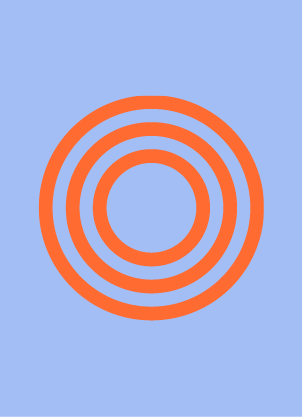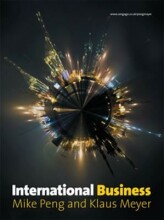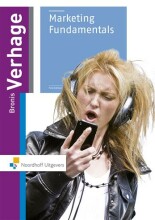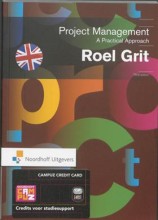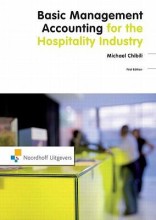UX/UI Design
56 important questions on UX/UI Design
The idea that users have in mind about how the products work.
A research method that gathers data that can be expressed as numbers, percentages, and graphs. It's measurable and products statistical data.
Research method that helps you gather unstructured data with deeper user insights.
- Higher grades + faster learning
- Never study anything twice
- 100% sure, 100% understanding
Involves watching and observing what users do, not necessarily talking to them.
Involves listening to what people say.
A technique used in user-centered interaction design to evaluate a product by testing it on users.
Research goals that you decide on before conducting usability testing.
Aid memoire that outlines the tasks user needs to complete and questions we should ask. It keeps tests on track and allows us to conduct better usability testing.
A document that gives recruiters guidance, defines criteria for test participants.
A document that is signed by participants as an agreement to record the usability test session for note-taking and research purposes.
A research method in which respondents answer a questionnaire via e-mail or on a website.
Must-have for every online survey.
Exploratory research method conducted with the users that help us understand their goals and the context of use.
Conversation with the key people in your company to understand the business goals, problem, competitive landscape and to get "buy-in" later.
Design technique used for understanding mental models, vocabulary, language and making us more confident with the architecture.
Used to collect data and compare performance among two options studied.
Reviewing other products in the competitive landscape or industry to figure out how they solve the problems that we want to solve, define best practices, find conventions.
A group creativity technique that allows large numbers of ideas to be classified into groups for review and analysis.
An idea-generating and prioritizing technique was invented by Jiro Kawakita.
A diagram that visualizes what the customer experiences as they interact with our company, services, or software.
Fictional characters, which you create based upon your research in order to represent the different user types that might use your service, product, site, or brand in a similar way.
Competitive analysis tool that shows how our current product stacks up against the competition now or how it should stack up against a competition in the future.
Helps integrate interview data into insights by considering:
- What did they say?
- What did they do?
- What might they be thinking?
- What emotions do you think they are experiencing?
Refers to how people move through the application structure - screens and screen states.
The atomic unit of the interaction.
Refers to a rule that is about one big action. (One field in a form).
Established ways of doing things. In software design, they are established interface pattersn.
Limiting the options in the design to help users get the action done as quickly as possible.
An interface that forgives the user for the mistakes made, instead of punishing them. It can be done by showing strong affordances, providing reversibility of actions and confirmations.
The time it takes to make a decision depends on the number of options presented. More options presented, longer it takes to decide what to do.
A strategy for managing information complexity in which only necessary or requested information is displayed at any given time.
An image or line of text that prompts visitors, leads, and customers to perform the desired action.
Indication of how much progress users made through a process.
Using tooltips, guidance content on the interface to make experience smoother.
Telling users clearly how the error occurred, what they have done wrong and how to fix it.
Website/web application that adjusts its appearance to suit the device that it's being used on by altering fonts, image sizes, content hierarchy and navigation.
Website that is specifically developed for the capabilities and constraints of the mobile devices. Its code base is different from the desktop websites.
Software applications built specificallhy for a use on tablet or mobile devices.
Apps with simple and structured flow.
Apps with complex and structure flow.
The act of breaking something into smaller parts - whether that's a product, service, piece of content or app.
Specifies an input field where the user can enter data.
Input type that opens a numeric keypad.
Input type that opens an email keyboard.
Selections put in place that provides answers to questions for you. This enables people to complete forms faster.
Areas of a web page that users on touch devices can interact with.
Average finger size that we should consider when designing tap targets.
- List view.
- Detailed List View.
- Thumbnail View.
- Grip View.
- Map View.
The design method is used to present a new mental model, complicated flow, updated design before users start to use the application.
- Short Walktrough.
- Interactive walkthrough.
- Contextual hints.
- Keep users logged in.
- Show passwords.
- Contextual hints.
- Minimize questions.
- Auto-format (Chunk, verify, fix errors).
- Increase perception of security.
Creating a preliminary model of the product for research and decision-making purposes and to reduce risks.
Quick and cheap way of prototyping to test broad concepts and mental models.
Used for communicating content and rules to the team.
What is UX beside a problem solving discipline?
The question on the page originate from the summary of the following study material:
- A unique study and practice tool
- Never study anything twice again
- Get the grades you hope for
- 100% sure, 100% understanding