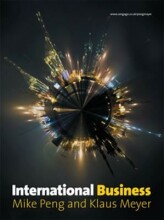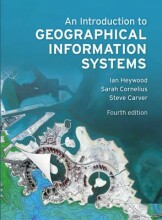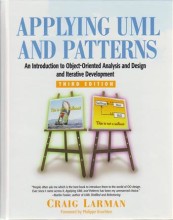Clusters & ensuring high availability, securing vSphere
7 important questions on Clusters & ensuring high availability, securing vSphere
What is vSphere fault tolerance?
What are the tree high-level methods of backing up VMs?
- Running a backup agent of some sort in the guest OS.
- Leveraging vSphere snapshots and the vSphere Storage APIs for Data Protection (more popularly known as VADP).
- Using array-based snapshot integration.
What is vSphere replication?
- Higher grades + faster learning
- Never study anything twice
- 100% sure, 100% understanding
What are the ways of managing users locally?
- Users on ESXi hosts are, by default, managed independently per ESXi host
- Two ways of managing users locally, using command-line tools or using the vSphere Client.
- Creating and modifying groups is not supported on individual ESXi hosts
What are the ways of configuring and controlling authorization to vSphere?
- Local Access
- Direct Console User Interface
- ESXi offers direct access via the server console through the DCUI.
- Local Shell (CLI)
- Enabled by vSphere Client or DCUI. Disabled by default.
- Network Access
- Remote Shell (SSH CLI)
- Enabled by vSphere Client or DCUI. Disabled by default.
- vSphere Desktop Client
- Secure admin of ESXi over HTTPS (port 443)
- ESXi Firewall
- By default, the ESXi firewall allows only incoming and outgoing connections necessary for managing the VMs and the ESXi host.
What is the VPXuser account?
The key security-related network security policies you can set in the vSphere virtual networking environment are:
- Promiscuous mode
- MAC address changes
- Forged transmits
The question on the page originate from the summary of the following study material:
- A unique study and practice tool
- Never study anything twice again
- Get the grades you hope for
- 100% sure, 100% understanding