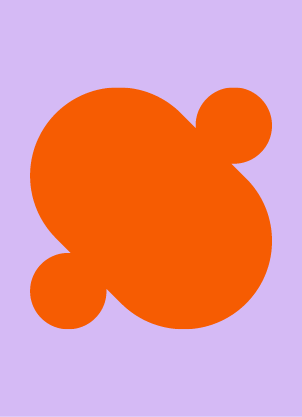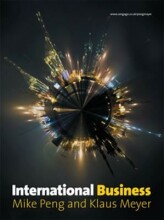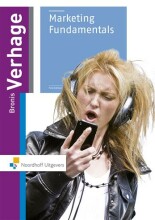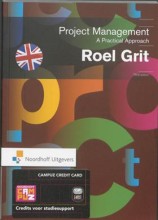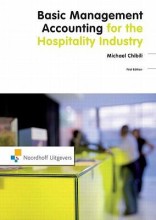Summary: Word
- This + 400k other summaries
- A unique study and practice tool
- Never study anything twice again
- Get the grades you hope for
- 100% sure, 100% understanding
Read the summary and the most important questions on Word
-
1 Word
This is a preview. There are 14 more flashcards available for chapter 1
Show more cards here -
Box, Shadow, and 3-D are ________ options in the Page Border tab of the Borders and Shading dialog box.
Settings -
First-line indent can be set from the Paragraph dialog box or the ________.
Ruler -
In a table column, numbers representing currency can be aligned on their decimal points applying the ________ setting.
Align Right -
A prebuilt group of formatting settings that can be applied by single-clicking a graphic is a(n) ________.
Picture style -
Clicking the Show/Hide button on the Home tab of the Ribbon displays ________
Formatting marks -
A shape can be added or removed from a SmartArt graphic by ________
Adding a bullet to or removing a bullet from the text pane -
The length of a document is reduced by
Decreasing the line spacing -
When the insertion point is in the last cell of a table, pressing the Tab key ________.
Inserts a row at the bottom of the table -
When a row in a table is selected, text that is typed appears ________
In the first cell of the row -
The position of the lines of a paragraph relative to the page margins is the ________
Indent
- Higher grades + faster learning
- Never study anything twice
- 100% sure, 100% understanding